全部产品
- 云服务器
- 物理服务器
- CDN内容分发
- 大带宽机器

 网站资讯
网站资讯 解决方案
解决方案 更多服务
更多服务



